Firstly I checked this post https://github.com/plotly/plotly.py/issues/1736
But I couldn't disable everything from my figure of heatmap, so if I want to remove everything and keep only the image what can I do, what extra parameters do I need to set? I am working on google colab notebook, I tried some things in my Python code I plot with iplot... Before iplot I need to save with plotly-orca the file.(Basically I need to remove x_axis numbers, y_axis numbers and the color_bar on the right)
import scipy.io.wavfile as wavfile
import plotly
import plotly.graph_objs as go
[Fs, s] = wavfile.read('wavfile.wav')
# here there is a function that exports the data for the heatmap
layout = go.Layout(xaxis_showgrid=False, yaxis_showgrid=False, xaxis_zeroline=False, yaxis_zeroline=False)
...
heatmap = go.Heatmap(z=S, y=f, x=t)
figure = go.Figure(data=[heatmap],layout=layout)
figure.write_image(str(name)+'.png')
figure = {'data': [heatmap],
'layout': {'xaxis_showgrid':False,
'yaxis_showgrid':False,
'xaxis_zeroline':False,
'yaxis_zeroline':False}}
iplot(figure)