i try make 100% height page with flex. Then few items , looks like all very good:
Then i add more items in list , div_content height out bottom browser and appearas page scroll
If i add overflow-y: scroll for item list its dont help ... how can fix this ?
SANDBOX: https://liveweave.com/9bGsqj (press f5 after loading)

Hello Weaver!
. Edited: okay, i see its changed, one moment – matthew5 Jun 04 '20 at 20:21