I am trying to use this Gatsby starter with Netlify CMS. https://github.com/stackrole-dev/gatsby-starter-foundation
I followed the instructions exactly but after enabling Git Gateway, when I try to login in as admin I encountered this error massage.
Your Git Gateway backend is not returning valid settings. Please make sure it is enabled.
I have no ideas why it is not working.
My config.yml is
backend:
name: git-gateway
commit_messages:
create: 'Create {{collection}} “{{slug}}”'
update: 'Update {{collection}} “{{slug}}”'
delete: 'Delete {{collection}} “{{slug}}”'
uploadMedia: '[skip ci] Upload “{{path}}”'
deleteMedia: '[skip ci] Delete “{{path}}”'
local_backend: true # run npx netlify-cms-proxy-server for local testing
media_folder: "static/assets"
public_folder: "/assets"
collections: