Well, once bundler.js has been compiled if we open it and scroll to the very bottom, there is a line:
//# sourceMappingURL=/bundle.js.map
We can manually type the correct path like
//# sourceMappingURL=/js/bundle.js.map
the error would disappear though the question is why the parcel makes the path this way....
P.S.>
Finally, the solution is found! You should insert --public-url . it'll do the trick!
"watch:js": "parcel watch ./public/js/index.js --out-dir ./public/js --out-file bundle.js --public-url .",
"build:js": "parcel build ./public/js/index.js --out-dir ./public/js --out-file bundle.js --public-url ."