I folowed the documentation here: https://python-visualization.github.io/folium/quickstart.html but I can't plot the map.
import folium
m = folium.Map(location=[45.5236, -122.6750])
m
the output is just :
Out[67]: <folium.folium.Map at 0x263ecc9a908>
PS: branca-0.4.1, folium-0.11.0, python 3.5
I think that the problem is due to the use of spyder insteed of jupiter !
Is there a way to plot it in spyder ?
any help will be appreciated
In [69]: m
Out[69]: