I am looking at an element on a web page, trying to figure out how it works.
Its text-align property is var(--btn-default-text-alignment, center), and the computed style says left, so I'm guessing the --btn-default-text-alignment variable is set to left.
But where is this CSS variable coming from? I looked in the file where the style is defined and couldn't find it. I found out that CSS variables in one file can be used by other files so it may be in one of the many CSS files that this page is including, but it would be a lot of tedious work to look in all of them and find it.
Is there any way to use the Chrome dev tools to find out what file a CSS variable is defined in?