<!DOCTYPE html>
<html>
<head>
<title>index</title>
</head>
<body>
<img src="https://i.stack.imgur.com/aCcmV.jpg" alt="Map" style="width: 100%;height: auto;">
<footer style="background-color: black; color: white; text-align: center;">
This is My Footer
</footer>
</body>
</html>
How To get rid of this space between img and footer. I inspected this space. it is neither related to footer nor img