So one of the applications that we use is consistently crashing whenever it is processing a larger amount of data than it usually does, so to mitigate this I found a fix for it where I can manually increase the paging file size of the windows 10 OS. I've attached screenshots of what I accessed and what values I've changed. Is there any way to have the same thing done with a power shell script? There are a lot of people in my department who most likely won't want to go through the process of navigating control panel and manually changing these values.
Is there a power shell script that can manually edit the virtual memory pop-up and change it from the checkbox that says "Automatically manage paging file size for all drives" to setting it to the custom size radio button, and inputting value 12000 for initial size and value 32000 for maximum size? These options can be found by typing "Adjust the performance and appearance of windows" on the search bar, navigating to the advanced tab, and finally clicking change under virtual memory. I know this is a bit of an unorthodox request but any help on this would be really appreciated. Thanks!