I've created an input form for uploading files. It works fine but I don't know how to change its look.
This is my code:
<input
accept="image/*"
onChange={this.uploadImage.bind(this)}
multiple
type="file"
/>
and it looks like this:
and my goal is to make it as similar as possible to this:
I've tried to add a label ( label="ADD IMAGE" ) inside the input so it would have that label as in the last picture but didn't change anything. And related to other changes I don't know where to start with.
Any suggestions are good.