I would really love to see all my live css changes summarized somewhere in Chrome browser, there are a couple of question about this at SO, but nothing works for me. Especially this particular answers which seems to be the most straightforward way to achieve what I need.
Export CSS changes from inspector (webkit, firebug, etc)
I've changed a few css properties, but don't see anything in this tab:
FYI - I'm using webpack dev server to serve this page if that's relevant