Detail:
I have updated Visual Studio to version 16.6.1 - couple days ago.
1.
I have noticed the code suggestion is not working anymore for one of my projects.
2.
But on my other project it does work..
More detail:
I have followed a suggestion here: https://stackoverflow.com/a/8420870/12485722
Here is the current options:
Question:
How can I make it work again?...