I have a map viewcontroller A and another viewcontroller B on top of A. I made viewcontroller B a transparent background to see the map in A. Between the navbar and bottom toolbar of B, I want to be able to move the map in A. The problem is, the touches in B doesn't arrive on Viewcontroller A. How can I make it possible to delegate the touches from B to A? I've seen examples based on UIView, but it didn't work for me so far.
Here is an image for a visual presentation:
The red arrows are the touch events I want to pass through to the underlying ViewController A.
I tried the solution in on this stackoverflow question but that didn't work for me. Whatever I tried, ViewController A doesn't receive the touch events if ViewController B is on top of it. I hope you can help me out on this one.