Is it possible to create ticklabels with different fontweights within the same label? In the MWE below I'd like to have the first line of each xticklabel appear in bold font and the second in normal. I'm glad for any advise.
import matplotlib.pyplot as plt
plt.plot(range(3), marker='o', lw=0)
plt.gca().set_xticks(range(3))
plt.gca().set_xticklabels(['\n'.join(['bold', 'normal'])] * 3) # , fontdict={'weight': 'bold'})
plt.show()