Following is my page code:
<label class='dblclick'>
<input type='radio' name='opt16647' value='a' class='d_TableCell toggleclick'>
I need to extract name='opt16647' from the above CSS using type='radio' and class='d_TableCell toggleclick' without selecting value. How do I achieve the same using CSS Selector Extractor and not JQuery extractor?
![Using input[type=radio]](../../images/3842182317.webp)