Im having a trouble how to disable when clicking outside sweet alert , When I click outside the sweetdialog the sweet dialog gone I already tried dialog.setCancelable(false); dialog.setCanceledOnTouchOutside(false); and setFinishOnTouchOutside(false); but it seems it conflicts, please try this out below is my current code , thanks in advance
MainActivity.java
public void alert_dialog(){
new SweetAlertDialog(MainActivity.this,SweetAlertDialog.SUCCESS_TYPE)
.setTitleText("Good jobss!")
.setContentText("You clicked the button!")
.show();
}