Flipper Hermes debugger does not show
I would like to ask how to make him display normally?
react-native:0.62.2 (Update from 0.61 to 0.62.2)
https://reactnative.dev/docs/hermes
error message:
Metro is connected but no Hermes apps were found.
Open a React Native screen with Hermes enabled to connect. Note: you may need to reload the app in order to reconnect the device to Metro.