Visual Studio Code has recently started allowing automatic authentication against GitHub repositories (VS Code version 1.45+). official documentation reference
This feature is really useful as it allows the user to save the credentials and avoid entering them repetitively for each commit.
I am on version 1.45.1 and recently I updated my github credentials. Since then the trouble has started for me again. Because my previous credentials are saved somewhere for VS Code, my push requests are failing by default:
As per the documentation, I was able to disable the automatic authentication using the 'git.githubAuthentication' setting:
Post that VS Code started prompting me for credentials again. However, once I provide the new credentials and authenticate successfully once, I was intuitively expecting that the credentials will now get updated and enabling the 'git.githubAuthentication' setting again should allow me to bypass the credential prompts as previously.
Sadly that has not been the case and I continue to get the same 'Authentication failure' messages again post enabling the setting. Apparently. VS Code is saving the credential details to some specific location and not updating it automatically.
Looking for some help and suggestion on this.
I searched for this issue and was not able to find a possible solution. The closest reference is the post: visual-studio-code-always-asking-for-git-credentials which was the case for versions prior to 1.45.