I am using Swagger UI 3.0 to call the Endpoint API's listed there. And to call the api's, I have to add authentication in header. We had javascript to add the authentication to the swagger UI which adds the authentication globally to all API in the swagger UI for Swagger UI version of 2.0. So this way, I don't have to click the "authorize" button in the swagger UI to add auth token in header.
But recently we moved to new swagger version of 3.0. As a result, this javascript doesn't work anymore.
Is there any way to add header of Bearer auth using any javascript in Swagger UI 3.0 instead of clicking the "authorize" Button.
I am asking this because It is really annoying to manually add the auth everytime I open the swagger UI to call API's.
I don't want to click this below authorize button to add Auth header. Instead I want to add this using some javascirpt.