I created a JSON string in C# using this code.
string jsonFormatted = JValue.Parse(JSONresult).ToString(Formatting.Indented);
when I paste the json Formatted string in notepad++, I get lot of \r\n and "\". I want to replace all \r\n with newline. when I tried to replace \r\n with empty space, all \r\n goes away and I can format the string using JSON Viewer -Format JSON plugin, but all \r\n are replaced by LF. Below is the screen shot:
I want the \r\n to be replaced by new line CRLF. My JSON file is huge so it is difficult to change all \r\n by hand.
Below is the sample of my partial JSON string:
"{\r\n \"header\": {\r\n \"tenantId\": \"23213\",\r\n \"requestType\": \"PreciseIdOnly\",\r\n \"clientReferenceId\": \"3243214\",\r\n \"expRequestId\": \"\",\r\n \"txnId\": \"\",\r\n \"messageTime\": \"2020-06-05T19:35:45Z\",\r\n
Can I do this in either C# or notepad++ or any other editor.
replacing \r\n with empty space or string.empty is not working because the newline character does not come up in notepad++ if I replace the string with \r\n. I want a new line too along with \r\n gone.
Below is my entire JSON file
{
"header": {
"tenantId": "23213",
"requestType": "PreciseIdOnly",
"clientReferenceId": "3243214",
"expRequestId": "",
"txnId": "",
"messageTime": "2020-06-05T19:35:45Z",
"options": {}
},
"payload": {
"control": [
{
"option": "SUBSCRIBER_PREAMBLE",
"value": "23213"
},
{
"option": "SUBSCRIBER_OPERATOR_INITIAL",
"value": "qq"
},
{
"option": "SUBSCRIBER_SUB_CODE",
"value": "1231"
},
{
"option": "PID_USERNAME",
"value": "abc"
},
{
"option": "PID_PASSWORD",
"value": "aaa"
},
{
"option": "PRODUCT_OPTION",
"value": "24"
}
],
"contacts": [
{
"id": "APPLICANT_CONTACT_ID_1",
"person": {
"typeOfPerson": "",
"personIdentifier": "",
"personDetails": {
"dateOfBirth": "2020-06-05",
"yearOfBirth": "",
"age": "",
"gender": "",
"noOfDependents": "",
"occupancyStatus": "",
"mothersMaidenName": "",
"spouseName": ""
},
"names": [
{
"id": "",
"firstName": "test1",
"middleNames": "test2",
"surName": "test3",
"nameSuffix": ""
}
]
},
"addresses": [
{
"id": "Main_Contact_Address_0",
"addressType": "CURRENT",
"poBoxNumber": "",
"street": "42123 test drive",
"street2": "",
"postTown": "a",
"postal": "33232",
"stateProvinceCode": "qa"
}
],
"telephones": [
{
"id": "Main_Phone_0",
"number": ""
}
],
"emails": [
{
"id": "MAIN_EMAIL_0",
"type": "",
"email": ""
}
],
"identityDocuments": [
{
"documentNumber": "12321343",
"hashedDocumentNumber": "",
"documentType": "SSN"
}
]
}
],
"application": {
"productDetails": "",
"applicants": [
{
"contactId": "APPLICANT_CONTACT_ID_1",
"applicantType": "APPLICANT"
}
]
}
}
}
Any Help will be highly appreciated