I have tried to create a new SpringBoot Project by using the Spring Initializr. I choose Java version (language as well), Spring Boot version and all required dependencies. Download the zip file (and unzip it), and after that I ask IDE (I use Eclipse IDE) to import this project, but my IDE does not find the project file. Below I will attach image, perhaps it will help you. If you ever met this problem, share your knowledge please)
Asked
Active
Viewed 6,248 times
3
-
Is there a `pom.xml` file in the directory you want to import? Do you have the latest version of Eclipse and STS4? The best way to open a directory as a project is _File > Open Projects from File System..._ – howlger Jun 06 '20 at 07:13
-
1Of course it is. I have checked pom.xml existence.But thanks for the advice! Buy the way, it works! – Mikhail Jun 06 '20 at 17:19
-
It worked via _File > Open Projects from File System..._ or what was the solution? – howlger Jun 06 '20 at 19:23
1 Answers
3
Can you check if Maven is installed and configured correctly on the installation path in the Window -> Preferences -> Maven -> Installations tab.
Also please try if you can import the project either as a Maven project:
If not please try to import the project as a file system as below and see if it succeeds,
Sreedhar S
- 699
- 9
- 21
-
1I do as you asked. Maven seems installed and configured correctly. Buy the way, I can imoprt either project as a Maven project. But in this case it does not work. However Thaks a lot) Importing as a system file is working correctly. – Mikhail Jun 08 '20 at 18:43