I have multiple versions of MSVC C++ build tools for the same toolset(v142) installed using Visual studio build tools. How can I set the default or preferred version of the MSVC compiler. Is there a registry or environment variable for setting this in Windows or with Cmake?
Cmake picks up the latest version and I want it to use older version for some builds. CMake does seem to have a -T parameter for toolset but in my case both versions are for toolset v142.
Please note that I do not have or intend to use Visual Studio IDE for this since I am dealing with command line builds for CI purposes.