This is only my third post here. I have never coded, I have no skills and I am just trying to learn some concepts so I can "fix" a Google Apps Script.
Problem: I would like to understand setFormula and setValue behaviour, and why cell value is updated or not.
I am using UrlFetchApp.fetch to get some values from an URL and the setting that value in a cell.
I am writing the value with setFormula or setValue .
The functions are triggered manually from a menu in the sheet (not coded in the script below)
So I fetch data from "Url" and write them on the cell.
First run of the Function:
If data in URL is: "A", then:
--> setFormula writes "A"
--> setValue writes "A"
Second run of the Function:
Data in URL has changed from "A" to "B", then:
--> setFormula does not overwrites the cell, and it is still "A"
--> setValue overwrites "A" with "B"
I know the script is running as it is expected to, no problem at all. I just want to learn why setFormula "knows" from the previous run that the cell was already written and thus it does not update the value.
This is a short script to explain the question. Url value is set on the sheet and it is https://engaliao.com/html.htm as you can see in this picture
function onOpen() {
var sheet = SpreadsheetApp.getActiveSpreadsheet();
var entries = [
{name: "Formula", functionName: "runFormula"},
{name: "SetValue", functionName: "runSet"}
];
sheet.addMenu("Menu", entries);
}
function runFormula() {
var activeSheet = SpreadsheetApp.getActiveSpreadsheet().getSheetByName(
'hoja'
);
activeSheet.getRange(2, 2).setFormula('=RunCheck' + '(A2)');
}
function runSet() {
var activeSheet = SpreadsheetApp.getActiveSpreadsheet().getSheetByName(
'hoja'
);
var workingCell = activeSheet.getRange(3, 1).getValue();
activeSheet.getRange(3, 2, 1, 1).setValue(RunCheck(workingCell));
}
function RunCheck(Url) {
var array = [];
var response = UrlFetchApp.fetch(Url);
if (response.getResponseCode() == 200) {
var content = JSON.parse(response.getContentText());
var score = content['loadingExperience']['id'];
}
array.push([score]);
return array;
}
New simplified script that does not need an external fetch to explain my question:
function onOpen() {
var sheet = SpreadsheetApp.getActiveSpreadsheet();
var entries = [
{name: "Formula", functionName: "runFormula"},
{name: "SetValue", functionName: "runSet"}
];
sheet.addMenu("Menu", entries);
}
function runFormula() {
var activeSheet = SpreadsheetApp.getActiveSpreadsheet().getSheetByName("hoja");
activeSheet.getRange(2, 2).setFormula("=RunCheck" + "(A2)");
}
function runSet() {
var activeSheet = SpreadsheetApp.getActiveSpreadsheet().getSheetByName("hoja");
var workingCell = activeSheet.getRange(3, 1).getValue();
activeSheet.getRange(3,2,1,1).setValue(RunCheck(workingCell));
}
function RunCheck(text) {
var array = [];
var number = (Math.random())
array.push([text + " " + number]);
return array;
}