I am executing selenium test via Jenkins server in AWS Ubuntu.
I was getting chrome binary not found error so I set chrome binary in my code.
System.setProperty("webdriver.chrome.driver","/var/lib/jenkins/.m2/repository/webdriver/chromedriver/linux64/83.0.4103.39/chromedriver");
DesiredCapabilities capabilities = new DesiredCapabilities();
capabilities.setCapability("applicationCacheEnabled", true);
ChromeOptions options = new ChromeOptions();
options.merge(capabilities);
options.setBinary("/usr/bin/google-chrome-stable");
options.addArguments("--headless");
options.addArguments("--no-sandbox");
options.addArguments("--remote-debugging-port=9222");
options.addArguments("--disable-infobars");
options.addArguments("--disable-dev-shm-usage"); //Linux
options.addArguments("--disable-browser-side-navigation");
options.addArguments("--disable-gpu"); //Windows
options.addArguments("--disable-web-security");
driver = new ChromeDriver(options);
Then the error changed to: no chrome binary at /usr/bin/google-chrome-stable
Starting ChromeDriver 83.0.4103.39 (ccbf011cb2d2b19b506d844400483861342c20cd-refs/branch-heads/4103@{#416}) on port 14665
Only local connections are allowed.
ChromeDriver was started successfully.
INFO [main] (ControlCenter.java:108)- START
[ERROR] Tests run: 4, Failures: 1, Errors: 0, Skipped: 3, Time elapsed: 2.116 s <<< FAILURE! - in TestSuite
[ERROR] com.info.end2end.ExcelAccountToFusion.onTestSetup Time elapsed: 2.032 s <<< FAILURE!
org.openqa.selenium.WebDriverException:
**unknown error: no chrome binary at /usr/bin/google-chrome-stable**
Build info: version: '3.141.59', revision: 'e82be7d358', time: '2018-11-14T08:17:03'
System info: host: 'jenkins-it02', ip: '10.113.0.187', os.name: 'Linux', os.arch: 'amd64', os.version: '5.3.0-1019-aws', java.version: '11.0.7'
Driver info: driver.version: ChromeDriver
And this is message when I try to launch browser in command line:
I tried the solution given by @DebanjanB at Cannot find Chrome binary with Selenium in Python for older versions of Google Chrome but no luck. Any help is much appreciated as I have spent 2 days on this already.