Hi Guys I have a dateset of some quizzes from various students categorized by learner category and group ID. I want to visualize the mean of total score on each of these group IDs (each learner category will be shown separately).based on syntaxes below I was able to find the mean. However, when I put it in box plot, 2 issues pop up:
1- Group_ID are not in order
2- Box plot does not shown completely.
Does anyone know how to solve this issues?
df_absbeg = df[df['Learner_Category'] == 'Absolute Beginner']
grouped_multiple = df_absbeg.groupby(['Group_ID']).agg({'Total_Score': ['mean']})
plotdf = grouped_multiple.pivot_table(index=['Group_ID'], values='Total_Score', aggfunc=np.mean)
plotdf.boxplot(by='Group_ID', column='mean', figsize=(20,6))