I am searching for a solution to show the disclosure indicator chevron without having the need to wrap my view into an NavigationLink. For example I want to show the indicator but not navigate to a new view but instead show a modal for example.
I have found a lot solutions that hide the indicator button but none which explains how to add one. Is this even possible in the current SwiftUI version ?
struct MyList: View {
var body: some View {
NavigationView {
List {
Section {
Text("Item 1")
Text("Item 2")
Text("Item 3")
Text("Item 4")
}
}
}
}
For example I want to add the disclosure indicator to Item 1 without needing to wrap it into an NavigationLink
I already tried to fake the indicator with the chevron.right SF Symbol, but the symbol does not match 100% the default iOS one. Top is default bottom is chevron.right.