I was following a basic YouTube tutorial and when I ran the code it gave this error message. Don't know what I need to do...
Code:
public class helloworld {
public static void main(String[] args) {
System.out.println("Hello World");
}
}
Error Message:
Error occurred during initialization of boot layer java.lang.LayerInstantiationException: Package jdk.internal.jimage.decompressor in both module jrt.fs and module java.base
Any help is much appreciated.