I am new to flutter.
In my real problem, my client is in places where it is very frequent that the internet is very slow, so sometimes an attempt is made to make a web request and this may take time, so the user leaves the screen before the web request is completed. Sometimes my app after completing a web request generates a dialog. So here is where my problem lies, the user is trying to make a web request and while it is done, they leave the screen and then the dialog is generated.
I am trying to simulate this problem with a delay that later generates the dialog.
I am not thinking of any strategy to end the web request, what I want is to find a way that once I leave the screen, causes the dialog not to be generated something like a dispose
I made an example where I have 2 screens. On the second screen a dialog is generated with a delay of 5 seconds when the button is clicked. If I navigate to another screen before the dialog is opened I get an error. I assume this occurs because the view was destroyed and therefore the dialog cannot be opened.
What can I do to avoid the error when the dialog is generated after being in another view? if I am in another view I DO NOT WANT the dialog to be generated.
import 'package:flutter/material.dart';
void main() {
runApp(MyApp());
}
class MyApp extends StatelessWidget {
@override
Widget build(BuildContext context) {
print("main");
return MaterialApp(title: 'Provider Example', initialRoute: '/', routes: {
'/': (context) => Home(),
'home': (context) => Home(),
'dialogpage': (context) => Dialogpage(),
});
}
}
class Home extends StatelessWidget {
Home() {
print("home");
}
@override
Widget build(BuildContext context) {
return Scaffold(
backgroundColor: Colors.white,
appBar: AppBar(
title: const Text('home'),
actions: <Widget>[
IconButton(
icon: const Icon(Icons.add_alert),
tooltip: 'Show Snackbar',
onPressed: () {
Navigator.pushNamed(context, "dialogpage");
},
),
],
),
body: const Center(
child: Text(
'home',
style: TextStyle(fontSize: 24),
),
),
);
}
}
class Dialogpage extends StatelessWidget {
Dialogpage() {
print("dialogpage");
}
dialog(BuildContext context) {
Future.delayed(const Duration(seconds: 5), () {
showDialog(
context: context,
barrierDismissible: false,
builder: (context) {
return AlertDialog(
shape: RoundedRectangleBorder(
borderRadius: BorderRadius.circular(20.0)),
title: Container(
decoration: BoxDecoration(
borderRadius: BorderRadius.only(
topLeft: Radius.circular(19.0),
topRight: Radius.circular(19.0),
),
),
padding: EdgeInsets.symmetric(vertical: 10, horizontal: 5),
child: Text(
'Error',
style: TextStyle(color: Colors.white),
),
),
content: Column(
mainAxisSize: MainAxisSize.min,
children: <Widget>[
Container(
margin: EdgeInsets.only(top: 20.0, bottom: 20.0),
child: Icon(
Icons.error,
size: 50,
),
),
Text("dialog"),
],
),
titlePadding: EdgeInsets.all(0),
actions: <Widget>[
FlatButton(
child: Text('Aceptar'),
onPressed: () {
return Navigator.of(context).pop();
}),
],
);
});
});
}
@override
Widget build(BuildContext context) {
return Scaffold(
appBar: AppBar(
title: const Text('dialog'),
),
body: Center(
child: RaisedButton(
child: Text("show dialog"),
onPressed: () {
dialog(context);
}),
),
);
}
}