so I have an app built with Expo but then ejected to get ios and android folder everything works fine on both android and ios I have published it for android but on ios when I try to archive the project it gives me an error Command PhaseScriptExecution failed with nonzero exit code i don't know what's causing this error I have read a lot of StackOverflow questions tried a lot of things but with no luck here's what I tried so far.
I tried:
- removing pod lock file, removing pod folder, doing
pod deintegrate, doingpod update- locking and unlocking the login in keychainAccess
- cleaning build folder in xcode
- restarting my laptop and xcode
- changing to legacy build system from new build system
- removing DerivedData folder and cleaning Xcode
- upgrading cocopods and doing pod install again
Okay so before, building with Command+B also didn't work but now i went to Targets->App name->build phases->bundle expo assets-> and checked the " run script only while installing" option and building started working but archiving still doesn't work
along with the above error i also noticed another error on xcode
So please if anyone has any ideas why this is happening, please?