I am really new to pyqt and this question maybe silly. Any help, I would really appreciate. I have this code I get from this page where it codes in filtering a qtablewidget. This code works perfectly fine to my desired filtering output. However I have a table and it has lot of rows, I want the menu bar used in filtering to be scrollable instead of displaying all unique contents in the row. I want to have fixed size height of the menubar.
This is the code:
import csv
import sys
from PyQt5 import QtCore
from PyQt5 import QtGui, QtWidgets
class Widget(QtWidgets.QWidget):
def __init__(self, parent=None):
super(Widget, self).__init__(parent=parent)
self.verticalLayout = QtWidgets.QVBoxLayout(self)
self.table = QtWidgets.QTableWidget(self)
self.table.setColumnCount(0)
self.table.setRowCount(0)
self.verticalLayout.addWidget(self.table)
self.loadAll()
self.horizontalHeader = self.table.horizontalHeader()
self.horizontalHeader.sectionClicked.connect(self.on_view_horizontalHeader_sectionClicked)
self.keywords = dict([(i, []) for i in range(self.table.columnCount())])
self.checkBoxs = []
self.col = None
def slotSelect(self, state):
for checkbox in self.checkBoxs:
checkbox.setChecked(QtCore.Qt.Checked == state)
def on_view_horizontalHeader_sectionClicked(self, index):
self.menu = QtWidgets.QMenu()
self.col = index
data_unique = []
self.checkBoxs = []
checkBox = QtWidgets.QCheckBox("Select all", self.menu)
checkableAction = QtWidgets.QWidgetAction(self.menu)
checkableAction.setDefaultWidget(checkBox)
self.menu.addAction(checkableAction)
checkBox.setChecked(True)
checkBox.stateChanged.connect(self.slotSelect)
for i in range(self.table.rowCount()):
if not self.table.isRowHidden(i):
item = self.table.item(i, index)
if item.text() not in data_unique:
data_unique.append(item.text())
checkBox = QtWidgets.QCheckBox(item.text(), self.menu)
checkBox.setChecked(True)
checkableAction = QtWidgets.QWidgetAction(self.menu)
checkableAction.setDefaultWidget(checkBox)
self.menu.addAction(checkableAction)
self.checkBoxs.append(checkBox)
btn = QtWidgets.QDialogButtonBox(QtWidgets.QDialogButtonBox.Ok | QtWidgets.QDialogButtonBox.Cancel,
QtCore.Qt.Horizontal, self.menu)
btn.accepted.connect(self.menuClose)
btn.rejected.connect(self.menu.close)
checkableAction = QtWidgets.QWidgetAction(self.menu)
checkableAction.setDefaultWidget(btn)
self.menu.addAction(checkableAction)
headerPos = self.table.mapToGlobal(self.horizontalHeader.pos())
posY = headerPos.y() + self.horizontalHeader.height()
posX = headerPos.x() + self.horizontalHeader.sectionPosition(index)
self.menu.exec_(QtCore.QPoint(posX, posY))
def menuClose(self):
self.keywords[self.col] = []
for element in self.checkBoxs:
if element.isChecked():
self.keywords[self.col].append(element.text())
self.filterdata()
self.menu.close()
def loadAll(self):
with open("pokemon_data.csv", "r") as inpfil:
reader = csv.reader(inpfil, delimiter=',')
csheader = next(reader)
ncol = len(csheader)
data = list(reader)
row_count = len(data)
self.table.setRowCount(row_count)
self.table.setColumnCount(ncol)
self.table.setHorizontalHeaderLabels(('%s' % ', '.join(map(str, csheader))).split(","))
for ii in range(0, row_count):
mainins = data[ii]
for var in range(0, ncol):
self.table.setItem(ii, var, QtWidgets.QTableWidgetItem(mainins[var]))
def clearFilter(self):
for i in range(self.table.rowCount()):
self.table.setRowHidden(i, False)
def filterdata(self):
columnsShow = dict([(i, True) for i in range(self.table.rowCount())])
for i in range(self.table.rowCount()):
for j in range(self.table.columnCount()):
item = self.table.item(i, j)
if self.keywords[j]:
if item.text() not in self.keywords[j]:
columnsShow[i] = False
for key, value in columnsShow.items():
self.table.setRowHidden(key, not value)
if __name__ == '__main__':
app = QtWidgets.QApplication(sys.argv)
w = Widget()
w.show()
sys.exit(app.exec_())
This is currently what it looks like:
When i try to filter by clicking the header, all my desktop window filled up because I have so much rows in my table as shown in the image below.
i just need a better size of the menubar.
I tried searching related queries to this but I just couldn't find that I can integrate it to this code. Please be gentle with your response as Im really new to this. Thank you so much!
