My code is ran in Python 3.8.2, name of file is main.py
After I run python main.py, i receive the error like this:
My path to file is : C:\Users\84165\Desktop\KLTN-backend\upload\thainq\Test.docx
I have searched in stackoverflow for hours about this error, but there is no solution.
Am i wrong in somewhere? Thank you in advance.

This is a test DOCX file
To verify the mammoth package in Python
None``` . Try creating a new virtual environment and re-install mammoth. Sorry, not sure how else to help – Jinto Lonappan Jun 08 '20 at 02:38