I'm trying to make access login in site and get some data from it that is my code :
Private Sub Command4_Click()
Dim i As SHDocVw.InternetExplorer
Dim ht As HTMLDocument
Set i = New InternetExplorer
i.Visible = True
i.navigate ("https://billing.te.eg/en-US")
Do While i.ReadyState <> READYSTATE_COMPLETE
Loop
Dim idoc As MSHTML.HTMLDocument
Set idoc = i.Document
idoc.all.TxtAreaCode.Value = "45"
idoc.all.TxtPhoneNumber.Value = "03824149"
Dim ele As MSHTML.IHTMLElement
Dim eles As MSHTML.IHTMLElementCollection
Set eles = idoc.getElementsByClassName("btn")
For Each ele In eles
If ele.Type = "button" Then
ele.Click
Else
End If
Next ele
Do While i.ReadyState <> READYSTATE_COMPLETE
Loop
If i.ReadyState = READYSTATE_COMPLETE Then
Dim Doc As HTMLDocument
Set Doc = i.Document
Dim sdd As String
sdd = Trim(Doc.getElementsByClassName("col-md-12").innerText)
MsgBox sdd
Else: End If
End Sub
and this is the part that i need to get data , I need to know the idea of how to get data which doesn't have a class name or id such like that