- What? I would like to run a command from app running in Chromium on Linux (or potentially Windows or Android in the future)
- Why? to control for example some audio/TV equipment like via cec-client eg.
echo "tx 20:36" | cec-client RPI -s -d 4
- however the question around concept of shelling, spawning commands is generic.
I have put together the following SystemCall class which contains several attempts from different posts I found however I am stuck on this error "Cannot find module "child_process"
- I understand you are not supposed to run system calls from JS/TS however this app will run in a controlled environment.
- Hopefully I will not need a local server or php but if you think you have a solution I will certainly consider. I need to make a call against the local hardware not on a remote server.
- I am stuck at Ionic3 too many breaking changes to move to Ionic5.
//
//----------------------------------------------------------------------
// FRAMEWORKS IMPORTS
//----------------------------------------------------------------------
import { Injectable } from '@angular/core' // 20160731
//
import { exec, ChildProcess, execSync} from 'child_process'
// import * as child from 'child_process';
//
//
//----------------------------------------------------------------------
// JS LIBRARY
//----------------------------------------------------------------------
// declare var plyr: any; // Magic makes JS variable available to TS :)
// declare var execSync
//
/** - 20200607 */
@Injectable()
export class SystemCall {
constructor(
public ChildProcess: ChildProcess,
) {
}
Run() {
this.Shell('notepad.exe')
// this.Run1()
}
// https://stackoverflow.com/questions/5321884/how-do-i-run-the-system-commands-in-javascript
Run0() {
var spawn = require('child_process').spawn
var Run = spawn('ls', ['-l']);
// let Run = spawn('notepad.exe', [])
Run.stdout.on('data', function (data) {
console.log(data);
});
}
Run1() {
const { exec } = require("child_process");
exec("dir", (error, stdout, stderr) => {
if (error) {
console.log(`error: ${error.message}`);
return;
}
if (stderr) {
console.log(`stderr: ${stderr}`);
return;
}
console.log(`stdout: ${stdout}`);
});
}
// https://stackoverflow.com/questions/1880198/how-to-execute-shell-command-in-javascript/52575123#52575123
Run3() {
const execSync = require('child_process').execSync;
// import { execSync } from 'child_process'; // replace ^ if using ES modules
const output = execSync('notepad.exe', { encoding: 'utf-8' }); // the default is 'buffer'
console.log('Output was:\n', output);
}
// https://stackoverflow.com/questions/36546860/require-nodejs-child-process-with-typescript-systemjs-and-electron
Run4() {
// var foo: child.ChildProcess = child.exec('notepad.exe');
// console.log(typeof foo.on);
}
// https://stackoverflow.com/questions/1880198/how-to-execute-shell-command-in-javascript/31897900#31897900
/**
* Execute simple shell command (async wrapper).
* @param {String} cmd
* @return {Object} { stdout: String, stderr: String }
*/
async Shell(cmd) {
return new Promise(function (resolve, reject) {
exec(cmd, (err, stdout, stderr) => {
if (err) {
reject(err);
} else {
resolve({ stdout, stderr });
}
});
});
}
async Run5() {
let stdout = await this.Shell('cmd.exe /c dir')
for (let line of stdout.toString().split('\n')) {
console.log(`ls: ${line}`);
}
}
}
I am currently injecting SystemCall into app.component.ts and calling SystemCall.Run() to test out.
What's strange is that VSCode reveals the signatures of exec, etc.. when I hover with the mouse over the import line??
I have run the command
npm install child_process --save
Thanks for helping out, right now I am swimming in murky waters.