Below is the URL requirement for this API: http://itaag-env-1.ap-south-1.elasticbeanstalk.com/editprofile/
according to this answer Upload image with multipart form-data iOS in Swift
I have tried below code, but i am unable to add parameters to POST Request and i am unable to call uploadImage method in viewdidload
Here is the code:
func uploadImage(paramName: String, fileName: String, image: UIImage) {
let url = URL(string: "http://itaag-env-1.ap-south-1.elasticbeanstalk.com/editprofile/")
let boundary = UUID().uuidString
let deviceId: String = "HardcodeDEVICEIDforiTaag222"
let headers = ["deviceid": "deviceId","userType": "personal","key": "5fe42fb3b54543a0bab5667cf96526f8"]
let parameters: [String: Any] = ["firstName":"Satish", "lastName":"Madhavarapu","gender":"male", "ageGroup":"40-50"]
let session = URLSession.shared
var urlRequest = URLRequest(url: url!)
urlRequest.httpMethod = "POST"
urlRequest.allHTTPHeaderFields = headers as! [String : String]
// Set Content-Type Header to multipart/form-data, this is equivalent to submitting form data with file upload in a web browser
// And the boundary is also set here
urlRequest.setValue("multipart/form-data; boundary=\(boundary)", forHTTPHeaderField: "Content-Type")
var data = Data()
// Add the image data to the raw http request data
data.append("\r\n--\(boundary)\r\n".data(using: .utf8)!)
data.append("Content-Disposition: form-data; name=\"\(paramName)\"; filename=\"\(fileName)\"\r\n".data(using: .utf8)!)
data.append("Content-Type: image/png\r\n\r\n".data(using: .utf8)!)
data.append(image.pngData()!)
data.append("\r\n--\(boundary)--\r\n".data(using: .utf8)!)
// Send a POST request to the URL, with the data we created earlier
session.uploadTask(with: urlRequest, from: data, completionHandler: { responseData, response, error in
if error == nil {
let jsonData = try? JSONSerialization.jsonObject(with: responseData!, options: .allowFragments)
if let json = jsonData as? [String: Any] {
print(json)
}
}
}).resume()
}
in the above code i am unable to add parameters let parameters: [String: Any] = ["firstName":"Satish", "lastName":"Madhavarapu","gender":"male", "ageGroup":"40-50"] to urlRequest
And How to call uploadImage in viewDidLoad
Please help me with code