When I type jupyter notebook in cmd I get the following error :
'jupyter' is not recognized as an internal or external command, operable program or batch file.
whereas when I type jupyter-notebook it successfully opens the notebook.
Why am I facing this error? (I have jupyter installed and I was able to open the notebook for the very first time after installation with jupyter notebook command but not from second times ownwards)