I was going to use smart view (which is downloaded, installed and added as a tab to Microsoft's products ex. Execl) and connect it to OBIEE 12.2.1.4. So I have downloaded 11.1.2.5 version.
According to my searching on the internet, I have found that in order to create a private connection, it should be done be selecting 'Oracle BI EE' connection provider, whilst I have not this option now. As a result, I fail to connect to OBIEE. I mean like below image:
As an additional INFO, I have found this URL, http://epmstream.blogspot.com/2013/06/how-to-set-up-obiee-access-through.html , which had a same problem and solved. But in my case, I couldn't unfortunately download 11.1.2.2.310 version
Could anyone help me with this issue?