I'm trying to get css for below xpath
//*[@id="key-facts-heading"]/h4[1]/text()[2]
but couldn't understand what to do after #key-facts-heading
I don't understand why chrome console doesn't have css selector but it has xpath, is there another way to get css from chrome console directly ?
Note:
Earlier I was relying on https://cssify.appspot.com/ but this website is not more working with error "
Access to XMLHttpRequest ...from origin 'https://cssify.appspot.com' has been blocked by CORS policy: No 'Access-Control-Allow-Origin' header is present on the requested resource.
"