I am trying to implement a custom tabbarcontroller using a UIViewController and a UITabBar. Everything is working fine so far, except when I rotate the device to landscape, the UIViewController shifts the entire view down 20pixels, creating a black bar between the status bar and the view. Even when the view is rotated back to portrait orientation, the view is still shifted down 20pixels.
What do I need to do to remove the black bar? Do I have to perform custom rotations? If so, where should I insert these rotations?
Before rotation:
After rotation: