I want to plot several plots into one plot using matplotlib.pyplot.subplots.
The subplot that I have so far looks as follows:
Currently, each plot is really small which does not allow for clear interpretation.
What I would like to do is stretch both the x- as well as the y-axis.
To do this, I tried:
fig, axs = plt.subplots(7, 3)
f_c1 = fuzz.gaussmf(f_range, mean=0.1, sigma = 0.40)
f_c2 = fuzz.gaussmf(f_range, mean=0.1, sigma=0.15)
axs[0, 0].plot(f_range, f_c1, 'b', linewidth = 1.5)
axs[0, 0].plot(f_range, f_c2, 'r', linewidth = 1.5)
axs[0, 0].scatter(input_achiever.T[:,0], u_achiever.T[:,0], color='b')
axs[0, 0].scatter(input_achiever.T[:,0], u_achiever.T[:,1], marker='+', color='r')
axs[0, 0].set_title('Points')
axs[0.0].plt.figure(figsize=(4,4))
However, nothing changed after running this code.
Also, I have tried:
fig, axs = plt.subplots(7, 3)
f_c1 = fuzz.gaussmf(f_range, mean=0.1, sigma = 0.40)
f_c2 = fuzz.gaussmf(f_range, mean=0.1, sigma=0.15)
axs[0, 0].plot(f_range, f_c1, 'b', linewidth = 1.5, figsize=(8, 6))
axs[0, 0].plot(f_range, f_c2, 'r', linewidth = 1.5, figsize=(8, 6))
axs[0, 0].scatter(input_achiever.T[:,0], u_achiever.T[:,0], color='b')
axs[0, 0].scatter(input_achiever.T[:,0], u_achiever.T[:,1], marker='+', color='r')
axs[0, 0].set_title('Points')
axs[0.0].plt.figure(figsize=(4,4))
Based on this question
And this did't work either for me.
Who can help me to stretch my axes?