You can use https://pypi.org/project/selenium-wire/ a plug-in replacement for webdriver adding request/response manipulation even for https by using its own local ssl certificate.
from seleniumwire import webdriver
d = webdriver.Chrome() # make sure chrome/chromedriver is in path
d.get('https://en.wikipedia.org')
vars(d.requests[-1].headers)
will list the headers in the last requests object list:
{'policy': Compat32(), '_headers': [('content-length', '1361'),
('content-type', 'application/json'), ('sec-fetch-site', 'none'),
('sec-fetch-mode', 'no-cors'), ('sec-fetch-dest', 'empty'),
('user-agent', 'Mozilla/5.0 (Windows NT 10.0; Win64; x64) AppleWebKit/537.36 (KHTML, like Gecko) Chrome/104.0.5112.102 Safari/537.36'),
('accept-encoding', 'gzip, deflate, br')],
'_unixfrom': None, '_payload': None, '_charset': None,
'preamble': None, 'epilogue': None, 'defects': [], '_default_type': 'text/plain'}