Just recently ejected expo and I'm trying to run my app on an android device. I followed the instructions (hopefuly right) but I keep getting this error when I try to run my app:
Deprecated Gradle features were used in this build, making it incompatible with Gradle 7.0.
Use '--warning-mode all' to show the individual deprecation warnings.
See https://docs.gradle.org/6.0.1/userguide/command_line_interface.html#sec:command_line_warnings
FAILURE: Build failed with an exception.
* What went wrong:
A problem occurred configuring project ':app'.
> java.io.IOException: The filename, directory name, or volume label syntax is incorrect
* Try:
Run with --stacktrace option to get the stack trace. Run with --info or --debug option to get more log output. Run with --scan to get full insights.
* Get more help at https://help.gradle.org
BUILD FAILED in 3s
error Failed to install the app. Make sure you have the Android development environment set up: https://reactnative.dev/docs/environment-setup. Run CLI with --verbose flag for more details.
Error: Command failed: gradlew.bat app:installDebug -PreactNativeDevServerPort=8081
FAILURE: Build failed with an exception.
* What went wrong:
A problem occurred configuring project ':app'.
> java.io.IOException: The filename, directory name, or volume label syntax is incorrect
* Try:
Run with --stacktrace option to get the stack trace. Run with --info or --debug option to get more log output. Run with --scan to get full insights.
* Get more help at https://help.gradle.org
BUILD FAILED in 3s
at makeError (C:\Users\User\Documents\jad for eject\jad\jad\node_modules\execa\index.js:174:9)
at C:\Users\User\Documents\jad for eject\jad\jad\node_modules\execa\index.js:278:16
at processTicksAndRejections (internal/process/task_queues.js:97:5)
at async runOnAllDevices (C:\Users\User\Documents\jad for eject\jad\jad\node_modules\@react-native-community\cli-platform-android\build\commands\runAndroid\runOnAllDevices.js:94:5)
at async Command.handleAction (C:\Users\User\Documents\jad for eject\jad\jad\node_modules\@react-native-community\cli\build\index.js:186:9)
Thanks for the help!