I have few 100x100 bitmaps stored and I want to compare other incoming 100x100 bitmaps in my app with the existing ones to find out similarity between the images and return the result to the user that which bitmap the matches with the incoming bitmap.
For example, Consider this exciting bitmap which I already have: The background of the image is transparent in reality
Then I receive the following bitmap as input from the user :
Now, I want to output the user some similarity measure and tell the user that these both are similar since they are straight, pointing upwards and they have a trailing like an effect from the bottom.
Currently I have tried the following approaches but they don't work as expected
- Extract pixels from the bitmap object and compare the arrays
- Encode the bitmap to base64 string and then compare
If anyone suggests me OpenCV then please explain the OpenCV approach in detail. I couldn't find any proper material/resources for OpenCV android / Java tutorials for finding similarity between images.