I'm using the TCPDF PHP library to generate PDF documents that contain photos. For some reason, some of the photos appear correctly on my computer and on the web, but when I place that image on the PDF, it appears to be sideways. This only happens to some images. Most of the images appear correctly.
Here's a sample image that's displaying sideways on the PDF but normally on the web and my computer:
Here's what the image looks like on the web:
Here's what the image looks like on the PDF:
Here's the relevant code:
// create new PDF document
$photoPDF = new MYPDF(PDF_PAGE_ORIENTATION, PDF_UNIT, PDF_PAGE_FORMAT, true, 'UTF-8', false);
$photoPDF->SetHeaderData(PDF_HEADER_LOGO, PDF_HEADER_LOGO_WIDTH, PDF_HEADER_TITLE, PDF_HEADER_STRING);
$photoPDF->setHeaderFont(Array(PDF_FONT_NAME_MAIN, '', PDF_FONT_SIZE_MAIN));
$photoPDF->setFooterFont(Array(PDF_FONT_NAME_DATA, '', PDF_FONT_SIZE_DATA));
$photoPDF->SetDefaultMonospacedFont(PDF_FONT_MONOSPACED);
$photoPDF->SetMargins(PDF_MARGIN_LEFT, PDF_MARGIN_TOP, PDF_MARGIN_RIGHT);
$photoPDF->SetHeaderMargin(PDF_MARGIN_HEADER);
$photoPDF->SetFooterMargin(PDF_MARGIN_FOOTER);
$photoPDF->SetAutoPageBreak(FALSE, PDF_MARGIN_BOTTOM);
$photoPDF->setImageScale(PDF_IMAGE_SCALE_RATIO);
$photoPDF->setJPEGQuality(100);
$photoPDF->SetFont('helvetica', '', 10, '', true);
$xoffset = 58;
$width = 100;
$height = 100;
$filetype = "JPEG";
$imageid = "552556832.jpeg";
$url = "https://example.com/".$imageid;
$photoPDF->Image('D:\ReportPhotos\\'.$imageid, $xoffset, 35, $width, $height, $filetype, $url, '', true, 150, '', false, false, 1, false, false, false);
$photoPDF->writeHTMLCell($w=$width, $h=0, $x=$xoffset, $y=35+$height, $desc, $border=0, $ln=1, $fill=0, $reseth=true, $align='C', $autopadding=true);
The image will appear correctly if I open the image in MS Paint and save it (without making any changes).
I want to either have the image not appear sideways on the PDF (OR if that's not possible) then I want to display that image sideways on the web so the user knows they need to rotate the image without having to first generate the PDF to see the image is sideways.