I have histogram as follows:
I have some more data points which I want to plot on top of histogram with some value.
For eg:
RMSE of point a = 0.99
RMSE of point b = 1.5
So this two points should come on histogram and each should have different color.
Edit:
Here's my code for plotting histogram:
bins = [0.6, 0.8, 1, 1.2, 1.4, 1.6, 1.8, 2, 2.2, 2.4]
plt.hist(rms, bins=bins, rwidth= 1.2)
plt.xlabel('RMSE')
plt.ylabel('count')
plt.show()
How can I add new data point stored in some variable to it.