I need to enable React related suggestions and autocomplete but in files with .js extension in Visual Studio Code. The only way to make it working for me is to change extension from .js to .jsx. I tried everything described in this post but nothing worked for me.
Here is what I mean by React related suggestions and autocomplete.