I am trying to setup sakai on my local machine, these steps when I reached the steps on Compile Sakai Source Code I was able to run mvn clean install with 'BUILD SUCCESS' output, but when I ran
mvn clean install sakai:deploy -Dmaven.tomcat.home=$CATALINA_HOME -Djava.net.preferIPv4Stack=true -Dmaven.test.skip=true
I got the error:  but when I ran the same command above with flag -X then
I got the error:
but when I ran the same command above with flag -X then
I got the error:  I have tried what may be the course of the error by going to https://cwiki.apache.org/confluence/display/MAVEN/LifecyclePhaseNotFoundException and also tried with the most of the fix suggested there (such as
I have tried what may be the course of the error by going to https://cwiki.apache.org/confluence/display/MAVEN/LifecyclePhaseNotFoundException and also tried with the most of the fix suggested there (such as mvn install and mvn org.apache.maven.plugins:maven-compiler-plugin:compile. Sincerely speaking I don't know much about maven I just want sakai to work)
I have also searched youtube to see anything different from the installation guide that I followed, there seem to be only 2 videos for sakai and they followed guide closed to what I followed.