i have Jtable in Java that inserting data from SQL
What i need to do if the Field Nummber 3 is = to 0
i need to set the backround of it to be Red and others is Not
Any Help ?
NoSelect:
WithSelect:
Edit : Try to use a different method to change the color using
TableCellRenderer RederColer = (JTable table, Object value, boolean isSelected, boolean hasFocus, int row1, int column) -> {
if (table.getModel().getValueAt(row, 2).equals("0")) {
setForeground(Color.RED);
} else {
setForeground(Color.white);
}
throw new UnsupportedOperationException("Not supported yet.");
};
model.setRowCount(0);
jTable1.removeAll();
Counter = 0;
if ("En".equals(Lang)) {
this.jButton2.setText("Exit");
}
db.DBConnect();
try {
String query = "SELECT * FROM `required_production` ORDER BY `required_production`.`DEAD_LINE` ASC";
db.rs = db.st.executeQuery(query);
Object[] columns = {call1, call2, call5, call3, call4};
model.setColumnIdentifiers(columns);
jTable1.setBackground(Color.white);
jTable1.setForeground(Color.black);
jTable1.setSelectionBackground(Classes.Setting.greenDF);
jTable1.setRowHeight(30);
jTable1.setFont(Classes.Setting.font);
jTable1.setRowSelectionAllowed(true);
jTable1.setDefaultEditor(Object.class, null);
jTable1.setModel(model);
Counter = 0;
while (db.rs.next()) {
model.addRow(new Object[]{db.rs.getString("REQUIRED_PRODUCT"), db.rs.getString("REQUIRED_NUMBER"), db.rs.getString("REMAINING_NUMBER"), db.rs.getString("REQUIRED_COLOR"), db.rs.getString("DEAD_LINE")});
IDIn[Counter] = db.rs.getString("ID");
Counter = Counter + 1;
jTable1.getColumnModel().getColumn(2).setCellRenderer(RederColer);
}
} catch (SQLException error) {
}
enter code here