I am trying to create a circle around my font-awesome share icons. I decided to go with a css approach, because I could not figure out how to do other approaches with React FontAwesome
<FacebookShareButton
className='m-1' //bootstrap margin 1
url={siteUrl}
>
<FontAwesomeIcon className='faCircle' size="2x" icon={faFacebookF} />
</FacebookShareButton>.faCircle {
display: inline-block;
border-radius: 50%;
box-shadow: 0px 0px 2px #888;
padding: 0.25em 0.3em;
background-color: transparent;
width: 1.2em !important;
height: 1.2em;
overflow: visible;
}My code produces the font awesome icons, but the border-radius of 50% ends up trimming off the sides of the icons.
(Effect is most noticeable on LinkedIn icon)
If I remove the margin, the icons get bigger, but are still trimmed by the border-radius
This issue happens on Safari, but not on chrome or firefox. On firefox, the icons appeared fully if I set the width big enough
UPDATE (with temporary hacky solution)
In safari I have to do some really finicky stuff in order to stop white padding from overlaying the icon inside the circle. I have to specify really specific widths and heights to prevent this and these width and heights aren't even the same value. If anyone could post a less hacky solution that this one that would be appreciated.
<FacebookShareButton
className="m-md-1 m-1"
url={siteUrl}
>
<div className='faCircleContainer'>
<FontAwesomeIcon className='faCircle' size="2x" icon={faFacebookF} />
</div>
</FacebookShareButton>.faCircle {
width: 1.2em !important;
padding: 0.1em;
}
.faCircleContainer {
padding: 0.25em 0.3em;
border-radius: 50%;
box-shadow: 0px 0px 4px #888;
}
.react-share__ShareButton{
padding: 5px !important;
}