I have a data frame that looks like this:
Name F R L M
1 1 564.4745 3.267577 3.056806 878.4101
2 2 593.6801 4.848597 2.507691 1450.8099
3 3 117.3233 6.819547 2.673681 1151.8267
4 Avg 776.4827 4.878574 2.746059 1160.6822
And I want a stacked bar chart of all variables (F,R,L,M) for each observation (1,2,3,avg) but so far I can only set up individual bars in one chart. Help, please
ggplot(Test.tibble, aes(x = Name, y = F, fill = Name)) +
geom_bar(stat = "identity") +
xlab("Name") +
ylab("Total") +
guides(fill = FALSE) +
theme_bw()