I'm making a poll with two results bars. The results bars are both blue, but when I try to change the bar color, it won't change.
I've tried to look at other answers for this on stack overflow, (How can I change the color of a progress bar using javascript?:) but they don't seem to work.
<script>
function getVote(int) {
var xmlhttp=new XMLHttpRequest();
xmlhttp.onreadystatechange=function() {
if (this.readyState==4 && this.status==200) {
document.getElementById("poll").innerHTML=this.responseText;
}
}
xmlhttp.open("GET","poll/study_vote.php?vote="+int,true);
xmlhttp.send();
}
</script>
<div id="poll">
<h2>When studying, do you often find yourself procrastinating?</h2>
<form>
Yes: <input type="radio" name="vote" value="0" onclick="getVote(this.value)"><br>
No: <input type="radio" name="vote" value="1" onclick="getVote(this.value)">
</form>
</div>
</script>
PHP:
<?php
$vote = $_REQUEST['vote'];
//get content of textfile
$filename = "poll_result.txt";
$content = file($filename);
//put content in array
$array = explode("||", $content[0]);
$yes = $array[0];
$no = $array[1];
if ($vote == 0) {
$yes = $yes + 1;
}
if ($vote == 1) {
$no = $no + 1;
}
//insert votes to txt file
$insertvote = $yes."||".$no;
$fp = fopen($filename,"w");
fputs($fp,$insertvote);
fclose($fp);
$yesProgress = 100*round($yes/($no+$yes),2);
$noProgress = 100*round($no/($no+$yes),2);
?>
<h2>Result:</h2>
<table>
<tr>
<td>Yes:</td>
<td>
<progress id="file1" max="100" value="<?= $yesProgress ?>">
<?= $yesProgress ?>
</progress>
<?= $yesProgress ?>%
</td>
</tr>
<tr>
<td>No:</td>
<td>
<progress id="file2" max="100" value="<?= $noProgress ?>">
<?= $noProgress ?>
</progress>
<?= $noProgress ?>%
</td>
</tr>
</table>
The CSS code below to try an change the bar color's from blue to pink did not work. The green and grey bar is the bar I tried to change to pink. The result is shown below:
CSS:
#poll {
text-align: center;
background-color: #FFDFB2;
border-radius: 2vw;
padding: 10px 50px;
display: inline-block;
}
progress#file[value]::-webkit-progress-bar {
background-color: purple;
border-radius: 2px;
}