I am scraping some data from this web site, https://eleccionesnacionales.corteelectoral.gub.uy/ResumenResultados.htm, I inspected the page and found this
knowing that, i coded this, but its just returns "[]" i ve been with this for like 2 hours but I cant find a solution
import requests
from bs4 import BeautifulSoup
url = requests.get("https://eleccionesnacionales.corteelectoral.gub.uy/ResumenResultados.htm")
soup = BeautifulSoup(url.content, "lxml")
votos = soup.find_all("span", class_="subtotal sin-margin sin-padding ")
print(votos)